Callback
Setting up a callback URL
Transfer and RequestToPay APIs are Asynchronous in MTN MoMo API Platform
When a merchant system sends a POST of either /transfer, or /requesttopay APIs, the Gateway validates the request and then responds with '202 Accepted'
The transaction is then queued for processing.
Once processed, a callback with the final result of the transaction is sent to the merchant system
In order to receive the callback for your transactions, please consider the following:
a) On Sandbox
Register your callback host by specifying the domain as providerCallbackHost when creating your API Keys. On production this will be done via the Account Portal
Specify the callback URL in each of your /requesttopay or /tranfer POST
Use http and not https on sandbox
Allow PUT & POST on your callback listener host
a) On Production
After Go-live you will be provided a link to log on to your Accounts Portal
You will be required to register you callback host on the portal when creating your API keys as shown below
Only https is allowed on production
Allow PUT & POST on your callback listener host
.png)
Please note that the Wallet Platform sends the callback only once. There is no retry mechanism if the partner system does not respond. To ensure reliability, we strongly recommend that partner systems implement a fallback mechanism by polling the transaction status using the appropriate GET method.
Let's take the Deposit API (Deposit-V1) under the Disbursement product set as an example:
1. The transaction request is sent as described in the documentation: https://momodeveloper.mtn.com/API-collections#api=disbursement&operation=Deposit-V1
2. To receive a callback, you must include your callback URL in the X-Callback-Url header.
This URL must be hosted on the same domain specified when creating the API user.
3. The callback will be a POST request, and the payload will be similar to the response returned by the status check API for the same operation.
NOTE: By implementing status polling, you can ensure transaction completion even in cases where the callback is missed.
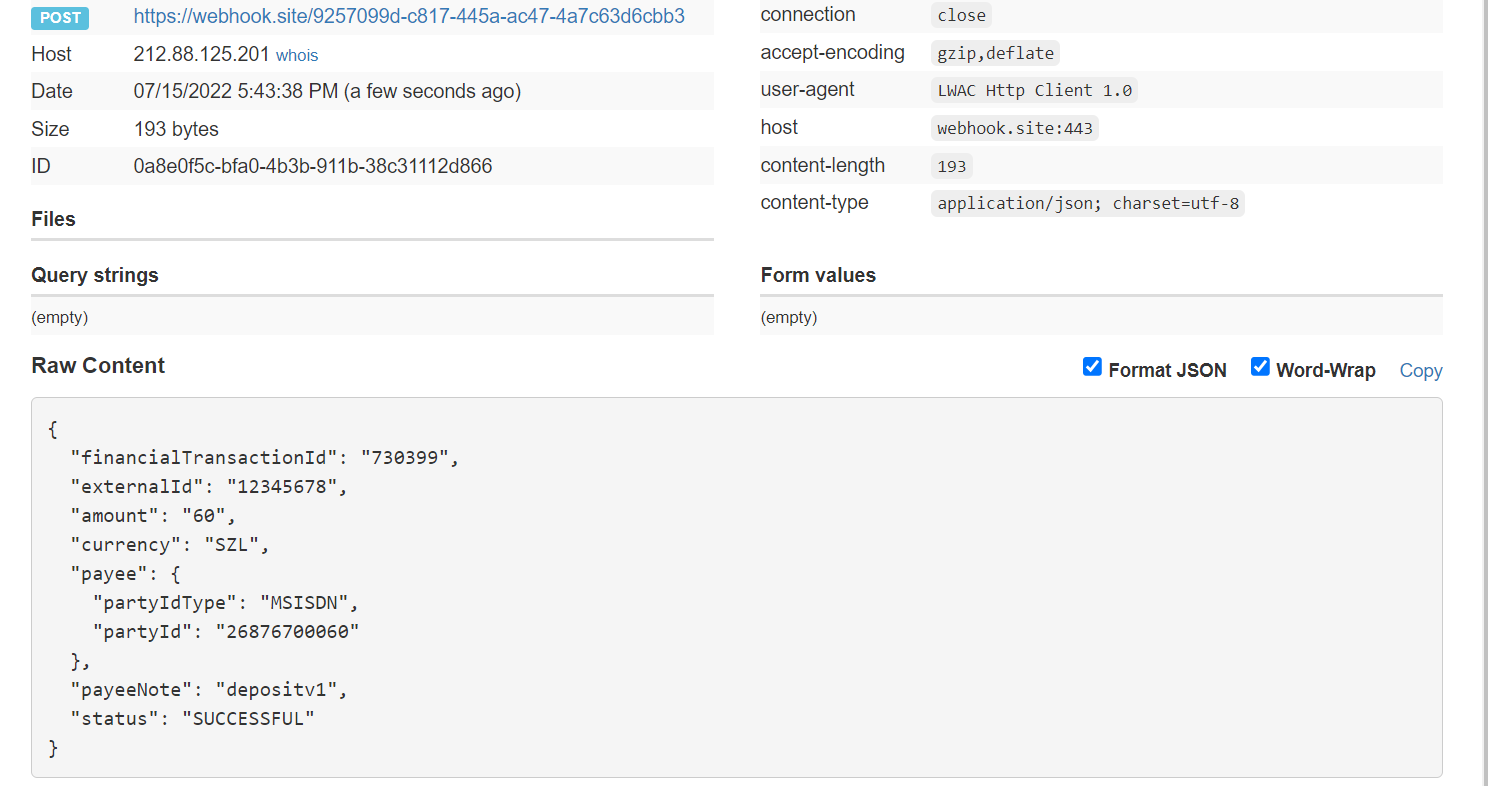
Approved Intermediate CA's for Open API
For Open API callbacks to function, the 3PP Intermediate certificate chains must be imported on the OpenAPI Partner Gateway tls_keystore and callback URLs are required to use https L7 protocol:
CN - Refers to the Common name of the immediate intermediate CA Chain
Alias - Refers to the name that is used while storing the Certificate in PG's tls_keystore
Below is the list of Approved Intermediate CA's that's already available to use:
NOTE: Incase any Partner's callback URL is not part of the Approved Intermediate CA's, callbacks might not work for the said Partners.
| Alias | CN |
|---|---|
| GTS_CA_1C3 | CN=GTS CA 1C3; O=Google Trust Services LLC; C=US |
| Go_Daddy_Secure_Certificate_Authority_-_G2 | CN=Go Daddy Secure Certificate Authority - G2; OU=http://certs.godaddy.com/repository/; O=GoDaddy.com, Inc.; C=US |
| R3 | CN=R3; O=Let's Encrypt; C=US |
| Sectigo_RSA_Domain_Validation_Secure_Server_CA | CN=Sectigo RSA Domain Validation Secure Server CA; O=Sectigo Limited; C=GB |
| AmazonRCA4 | CN = Amazon Root CA 4,O = Amazon,C = US |
| AmazonCA1B | CN = Amazon,OU = Server CA 1B,O = Amazon,C = US |
| Encryption_Everywhere_DV_TLS_CA_-_G1 | CN=Encryption Everywhere DV TLS CA - G1; OU=www.digicert.com; O=DigiCert Inc; C=US |
| cPanel,_Inc._Certification_Authority | CN=cPanel, Inc. Certification Authority; O=cPanel, Inc.; C=US |
| DigiCert_SHA2_Secure_Server_CA | CN=DigiCert SHA2 Secure Server CA; O=DigiCert Inc; C=US |
| GTS_CA_1D4 | CN=GTS CA 1D4; O=Google Trust Services LLC; C=US |
| Cloudflare_Inc_ECC_CA-3 | CN=Cloudflare Inc ECC CA-3; O=Cloudflare, Inc.; C=US |
| DigiCert_SHA2_High_Assurance_Server_CA | CN=DigiCert SHA2 High Assurance Server CA; OU=www.digicert.com; O=DigiCert Inc; C=US |
| ZeroSSL_RSA_Domain_Secure_Site_CA | CN=ZeroSSL RSA Domain Secure Site CA; O=ZeroSSL; C=AT |
| AlphaSSL_CA_-_SHA256_-_G2 | CN=AlphaSSL CA - SHA256 - G2; O=GlobalSign nv-sa; C=BE |
| RapidSSL_TLS_DV_RSA_Mixed_SHA256_2020_CA-1 | CN=RapidSSL TLS DV RSA Mixed SHA256 2020 CA-1; O=DigiCert Inc; C=US |
| Thawte_RSA_CA_2018 | CN=Thawte RSA CA 2018; OU=www.digicert.com; O=DigiCert Inc; C=US |
| GoGetSSL_RSA_DV_CA | CN=GoGetSSL RSA DV CA; O=GoGetSSL; C=LV |
| Gandi_Standard_SSL_CA_2 | CN=Gandi Standard SSL CA 2; O=Gandi; C=FR |
| GlobalSign_RSA_OV_SSL_CA_2018 | CN=GlobalSign RSA OV SSL CA 2018; O=GlobalSign nv-sa; C=BE |
| DigiCert_TLS_RSA_SHA256_2020_CA1 | CN=DigiCert TLS RSA SHA256 2020 CA1; O=DigiCert Inc; C=US |
| GeoTrust_RSA_CA_2018 | CN=GeoTrust RSA CA 2018; OU=www.digicert.com; O=DigiCert Inc; C=US |
| Microsoft_RSA_TLS_CA_02 | CN=Microsoft RSA TLS CA 02; O=Microsoft Corporation; C=US |
| SSL.com_RSA_SSL_subCA | CN=SSL.com RSA SSL subCA; O=SSL Corporation; C=US |
| RapidSSL_TLS_RSA_CA_G1 | CN=RapidSSL TLS RSA CA G1; OU=www.digicert.com; O=DigiCert Inc; C=US |
| Thawte_EV_RSA_CA_2018 | CN=Thawte EV RSA CA 2018; OU=www.digicert.com; O=DigiCert Inc; C=US |
| Microsoft_Azure_TLS_Issuing_CA_05 | CN=Microsoft Azure TLS Issuing CA 05; O=Microsoft Corporation; C=US |
| GeoTrust_TLS_DV_RSA_Mixed_SHA256_2020_CA-1 | CN=GeoTrust TLS DV RSA Mixed SHA256 2020 CA-1; O=DigiCert Inc; C=US |
| E1 | CN=E1; O=Let's Encrypt; C=US |
| Sectigo_ECC_Domain_Validation_Secure_Server_CA | CN=Sectigo ECC Domain Validation Secure Server CA; O=Sectigo Limited; C=GB |
| COMODO_RSA_Domain_Validation_Secure_Server_CA | CN=COMODO RSA Domain Validation Secure Server CA; O=COMODO CA Limited; C=GB |
| entrustl1k_.entrustrootca-g2 | CN = Entrust Certification Authority - L1K,OU = (c) 2012 Entrust\, Inc. - for authorized use only,OU = See www.entrust.net/legal-terms,O = Entrust\, Inc.,C = US |
← Common Error Codes Brand Guidelines →